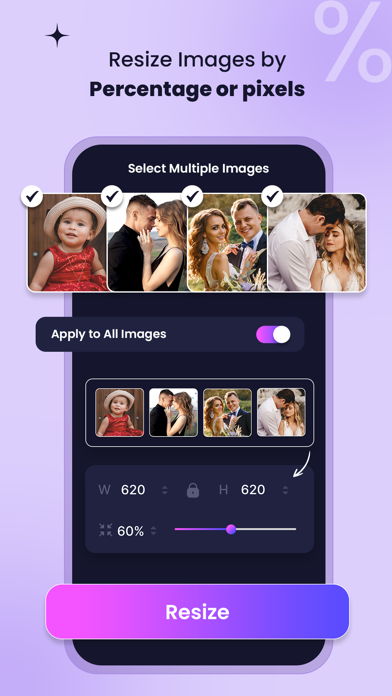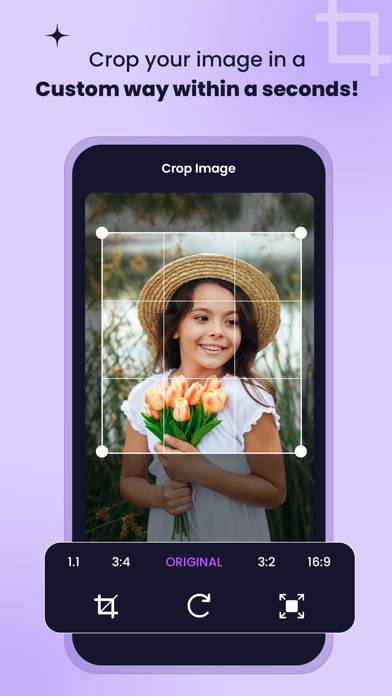Image Compressor - Converter
Image Compressor - Image Converter - Image Resizer helps you quickly reduce image size or image resolution.
Make your phone faster and save storage. Image Compressor in kb, Image Converter to jpg, Image Resizer is the best automatic optimizer and compresses your images by 70-90%!
The ultimate image optimizer to compress your images in JPG, PNG, WEBP, GIF, JPEG formats to the minimum possible size.
Why are you struggle with a big image size?
- Compress your big photo & image. Use the most powerful image compressor app and image resizer in the App Store!
- Dont Worry we never Compromise on Image Quality.
FEATURES
+ Support all iOS devices
+ Compress photo & image resizer by keeping the original quality
+ Fast reduce photo & image size
+ Advanced image compressor
+ Fit to size option
+ Select Multiple photos & images at one time
+ image resizer without quality loss.
+ image converter to jpg
+ Maintain photo aspect ratio to auto or custom
+ Convert image to JPG, PNG, WEBP, GIF, JPEG or any formats.
+ Convert photo from JPG, PNG, WEBP, GIF, JPEG or any formats.
+ Share photos on social media (Email, Instagram, Facebook, Youtube, Whatsapp, WeChat, Viber, Line, Telegram, VKontakte, KakaoTalk, etc.)
Use a powerful tool to compress image or photo, Just download image compressor app and image resizer now,
If you have any question about the image compressor feel free to let us know.
SUBSCRIPTION INFORMATION:
• Subscribe on a weekly or monthly basis to remove Ads and Unlock all the Premium Features.
• Payment will be charged to iTunes Account at confirmation of purchase
• Subscription automatically renews unless auto-renew is turned off at least 24-hours before the end of the current period
• The account will be charged for renewal within 24-hours prior to the end of the current period, and identify the cost of the renewal
• Subscriptions may be managed by the user and auto-renewal may be turned off by going to the user’s Account Settings after purchase
Terms and condition: https://technozer.com/policy/imagecompressor_tems_and_conditions.html